Install SAMBA Server :
# gandi@debian:/$ apt-get install samba
2). Edit file konfigurasi SAMBA Server :
# gandi@debian:/$ pico /etc/samba/smb.conf
#
# Sample configuration file for the Samba suite for Debian GNU/Linux.
#
#
# This is the main Samba configuration file. You should read the
# smb.conf(5) manual page in order to understand the options listed
# here. Samba has a huge number of configurable options most of which
# are not shown in this example
#
# Any line which starts with a ; (semi-colon) or a # (hash)
# is a comment and is ignored. In this example we will use a #
# for commentary and a ; for parts of the config file that you
# may wish to enable
#
# NOTE: Whenever you modify this file you should run the command
# “testparm” to check that you have not made any basic syntactic
# errors.
#
#=================== Global Settings====================
[global]
workgroup = gandi
netbios name = gandi
security = user “(Untuk settingan menggunakan password)”
[gandi]
comment = Beckz punya
path = /etc/
public = yes
valid users = @users
force group = users
write list = yes
read only = no
writeable = yes
3). Jalankan SAMBA Server :
# gandi@debian:~$ /etc/init.d/samba restart
4). Menambah dan mengelola “User SAMBA” :
# beckz@debian:~$ useradd dimas -m -G gandi “(menambah user baru)”
# beckz@debian:~$ smbpasswd gandi -a “(memberikan password pada user)”
Jumat, 20 November 2009
Konfigurasi Samba Server Linux Debian
Diposting oleh gand1 pu_3nxa
Langganan:
Posting Komentar (Atom)


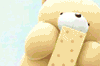


0 komentar:
Posting Komentar